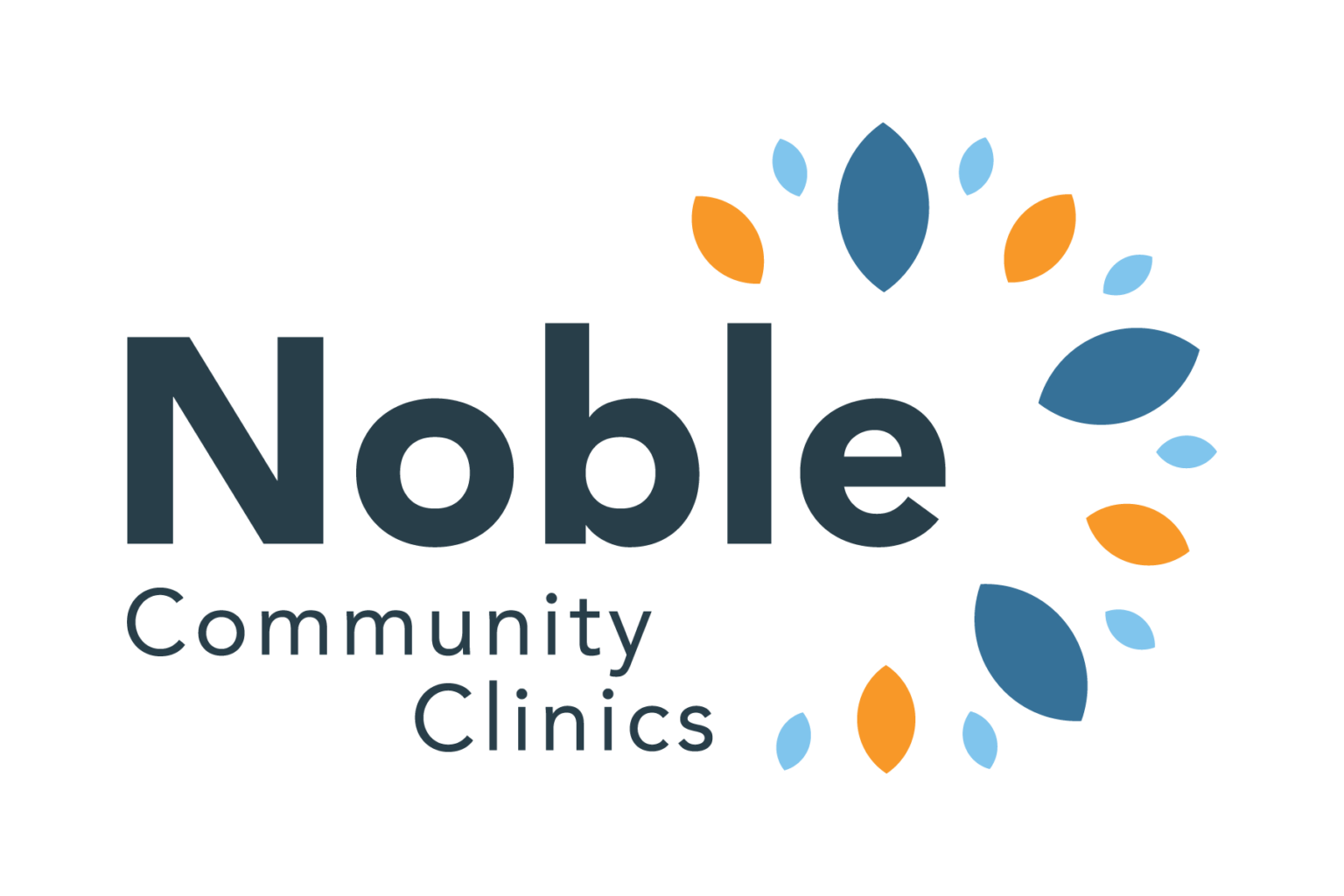Noble Community Clinics MyChart Quick Start Guide
How Can You Use MyChart?
Health Reminders
Health Screening reminders are noted in MyChart. You may also receive reminders from your Care Team.
Manage your Appointments
- Request an appointment
- View upcoming and past appointments
- Check-in for scheduled appointments
- Request and conduct telehealth visits
Stay in Touch with Your Care Team
- Send and receive secure messages
- Request prescription refills and referrals
- View test results
Manage Your Account
- View visit invoices
- Pay your bill
Use “My Medical Record” to
- Read the medical information your Care Team has written
- Keep track of your medications, lab results, immunizations and more
- Learn about your medical conditions from a trusted source (HealthWise)
- Access tips for staying healthy
- Get a summary of care from your visits to share with specialists outside your Care Team
- Print a card with your medical information to carry with you.
What do you need to use MyChart?
Internet Access
There are places in the community where you may use a computer if you do not have one of your own.
A Private Email Address
If you do not have an email address, you can get one for free online.
MyChart Activation Code
Ask your Care Team about the different ways to activate MyChart; activation codes are case-sensitive.
Privacy
MyChart is password protected so others cannot log in to your account and see your information.
Getting Started
There are three ways to sign up. Ask your Care Team for details.
- At the health center, ask a member of your care team for an activation code.
- At home with an activation code our health center staff gives you, use the activation code, your date of birth and the last 4 digits of your Social Security number to register from your home computer or phone. Go to MyChart.Ochin.org to sign up.
- Tell your Care Team you want help signing up and do it together. You will need your name, date of birth, and social security number.
If you’re having trouble signing up, do not hesitate to call for assistance at 1-800-942-5330
Download MyChart on Your Phone
Have a smartphone? Download the MyChart – By EPIC app for your phone! Once you’ve downloaded the app, search for “OCHIN,” then log in with your MyChart Username and Password.
Note: While most features are available on the app. A computer is needed to reset your password or view visit notes.